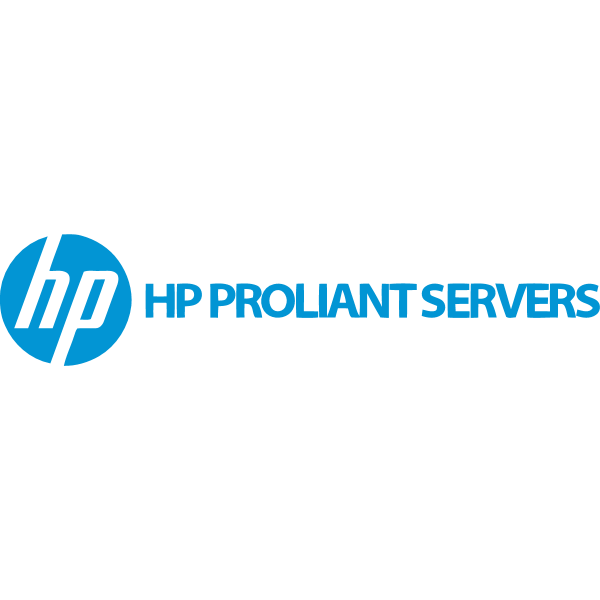pinjo.nl
Jammer, iemand is u voorgeweest.
Voor meer informatie over dit domein kunt u telefonische of per e-mail contact met ons opnemen.
Snel en goedkoop uw .nl domein vastleggen
pinjo.nl is reeds geclaimd voor een klant
Maar treur niet, de ."nl" extensie van "pinjo" kan wel bezet zijn maar er zijn nog honderden andere domeinnaam extensies welke u met royale kortingen kunt registreren via GoedKoopHOSTING. Doe hieronder een domeinnaam controle en registreer snel voor het goedkoopst mogelijk bedrag uw unieke website adres.